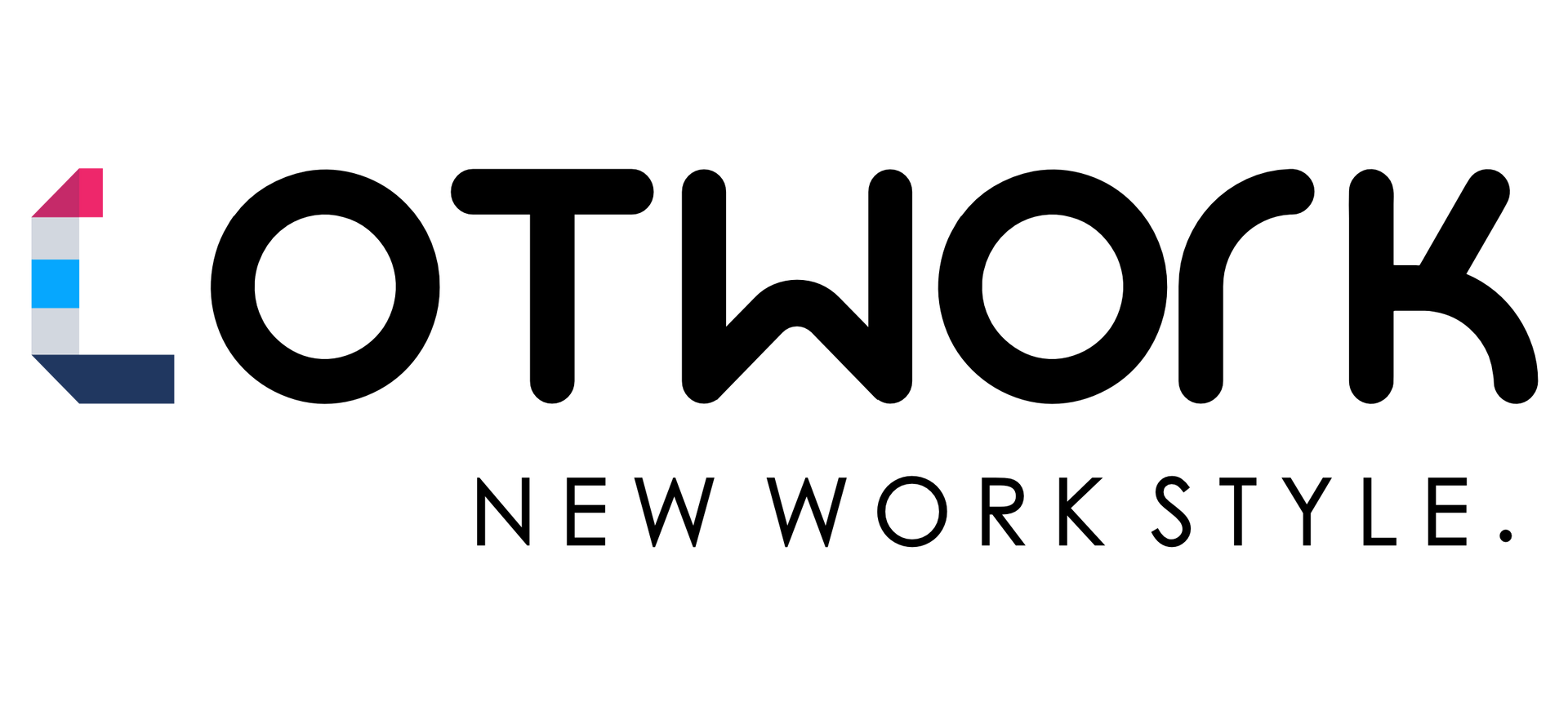C20 Smart Charger
for W2X Hyco Ring Scanners
- Accommodates up to 10 ring scanners simultaneously
- Intelligent design securely holds ring scanners in place during charging
- Indicator lights at each charging slot for easy monitoring
- Allows users to track the charging status of each individual ring scanner
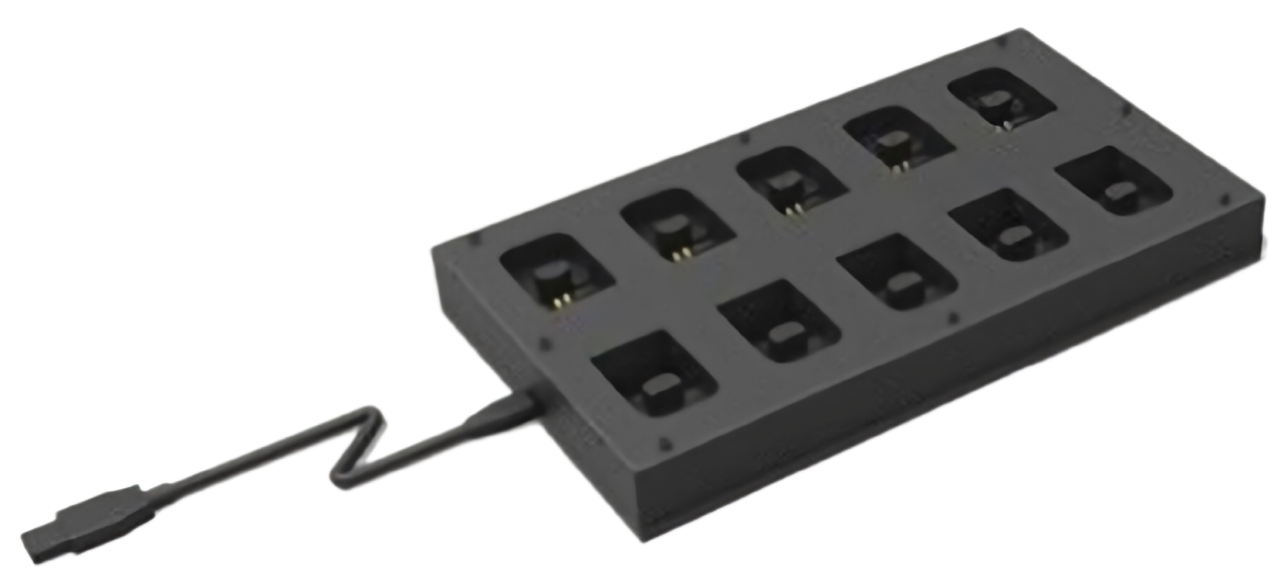
How to Charge
- Connect the adapter to the C20 charger and then plug the adapter into a power source.
- When not in use, the indicator light on the charger remains green.
- Place the ring scanner into the bottom of each charging slot with the scanning window facing upward.
- Ensure the power contacts between the ring and the cradle are in contact, and push the ring strap to the end of the slot.
- When the indicator light turns red, it indicates that the W2X ring scanner is charging.
- When the indicator light turns green, it signifies that the charging process is complete.
- To disconnect the Bluetooth connection, please scan the barcode located in the middle of the charger.
Notice:
- Before use, ensure the safety of the ground connection.
- Avoid spraying any liquids onto the charger.
- If the charger will not be used, please disconnect the power adapter.
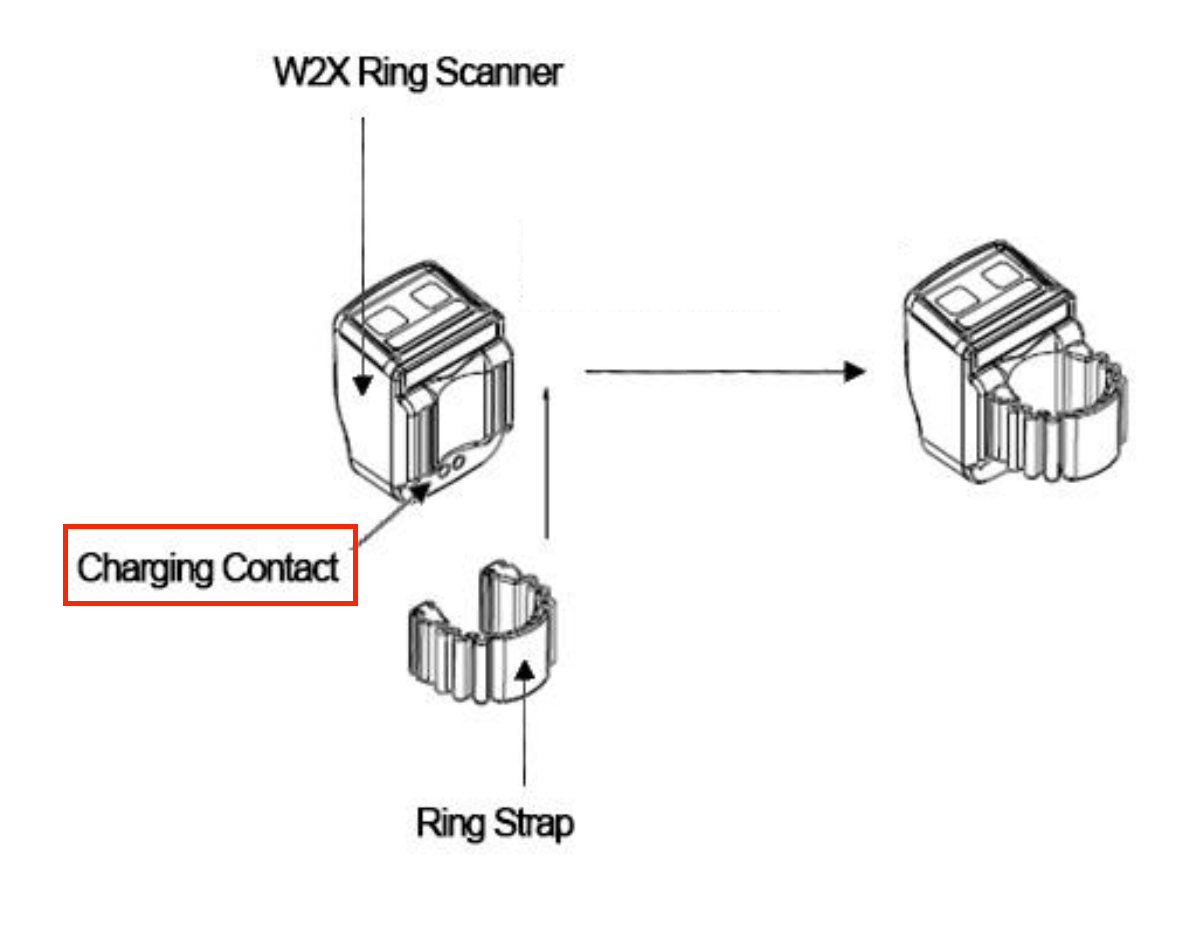
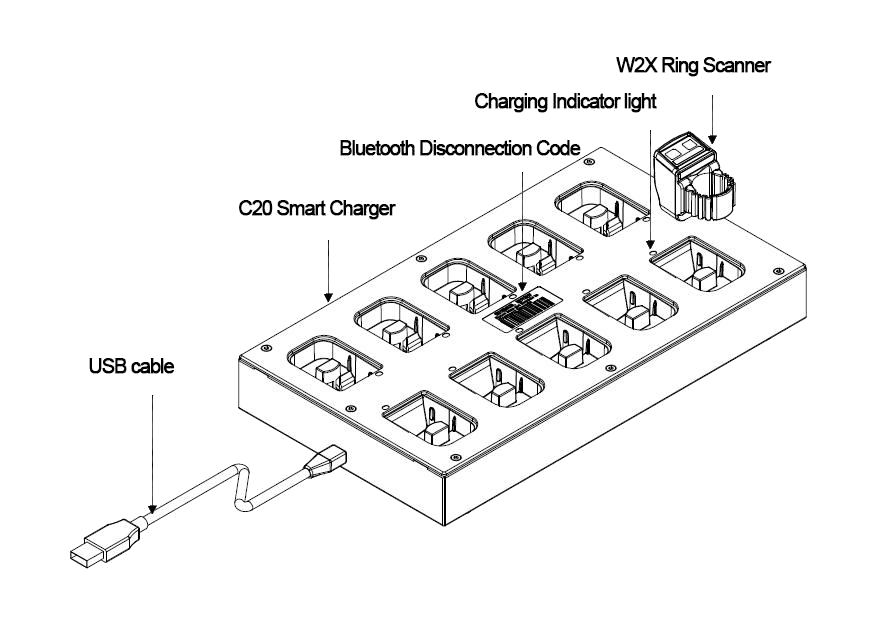
Specification
| Model | C20 |
|---|---|
| Weight | 1.02KG |
| Dimensions (W*D*H) | 266.5mm*151.4mm*36.7mm |
| Input | 5V@2A |
| Output | 4.2V@1.5A (4.2V@0.15A per slot) |
| Charging indicator light | Red & Green |
| Number of Charging Cradles | 10 |
| Charging Port | Micro USB |
| Operating Temperature | -10℃ to 50℃ (14℉ to 122℉) |
| Humidity | 0%-95%RH (non condensing) |